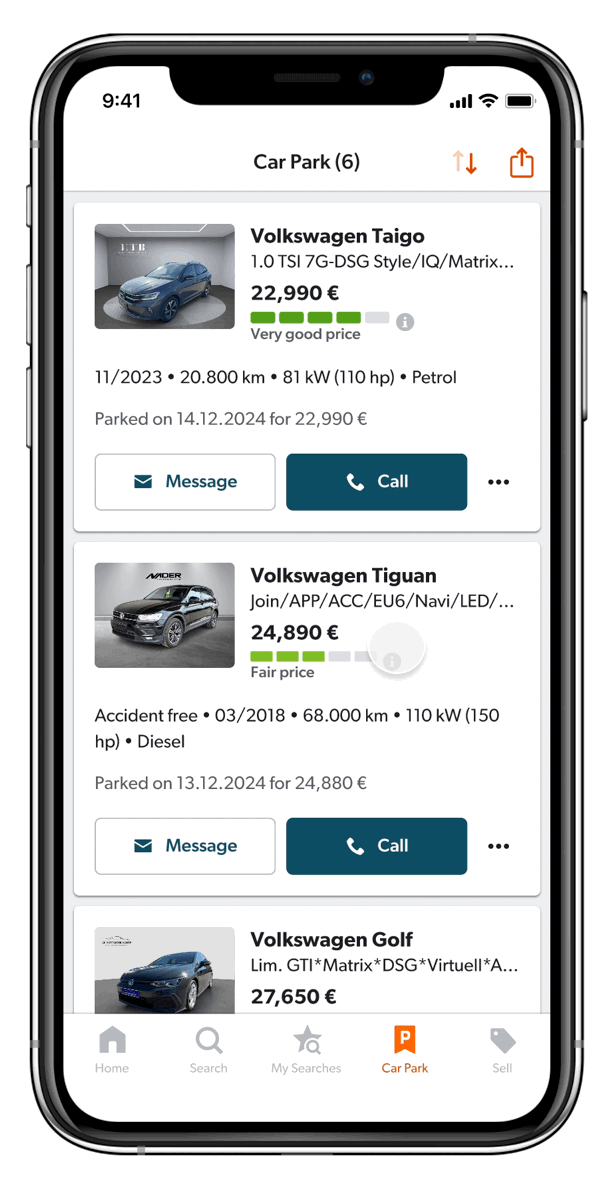Redesigning the favorites section at mobile.de
Overview
mobile.de is Germany's largest online vehicle marketplace. Only around 20% of the users on the Car Park (favorites section) were contacting the sellers. These were high intent users who were already on the last step of the search. Until now our team had been doing micro optimisations on the Car Park and the page was already pretty well micro-optimised. We now wanted to do a more fundamental change and redesign the Car Park to build a new baseline level which we can later build upon with further optimisations.
Role & team
I was the Product Designer of the Save Space team which belonged to the Finding Squad. The team consisted of a product manager, two Android developers, two iOS developers, two Front-End developers, a backend developer and a Tech Lead.
Timeline
May 2023 - Feb 2024
My contribution
I initiated this project after analyzing the search funnel and identifying an opportunity to improve the Car Park (favorites) contact rate. After sharing my findings, our product manager and I aligned on a redesign initiative.
I further collaborated with our product manager on the goals and hypotheses, led ideation sessions, conducted user research and designed smaller experiments. Finally, I integrated the key insights from these to design the redesign experiment.
Quantitative discovery
Quantitative data analysis showed that the Car Park (favorites) has high potential for business and user impact.
Users who park a car (save to Favorites) have between ~4-8 times higher contact rates than users who don’t park a car.
Only around 20% of the users on the car park contact the sellers.
Qualitative discovery
I conducted exploratory research on the status quo of the existing Car Park : 6 interviews & moderated usability tests, to understand the usage, perception and expectations from buyers towards the Car Park. The research showed users use the Car Park to save, compare and contact sellers about the saved vehicles.
The research provided insights on user drivers and pains, which I used in the redesign. See presentation for the full insights.
Ideation
I led an ideation session with the team on improving Car Park’s contact rate, where we dot-voted on what we believed to be the most impactful ideas.
We then mapped the ideas to an impact-effort matrix. I integrated some of the low effort-high impact ones to the Car Park redesign and some of them went to our backlog as possible iterations after the redesign.
Small experiments along the way
Before the full redesign, we tested smaller changes on the Car Park individually to understand their impact. Here are some examples:
Primary CTA order change from left to right on mobile web: Placing it closer to the thumb increased the contact rate significantly by 10%, so we kept it on the right in the mobile web redesign.
Opening saved vehicle page in a new tab on desktop: Increased contact rate significantly by 4% so we kept this behaviour in the redesign.
Reducing number of technical specs (mileage, fuel type etc.) from 8 to 4: Had no negative impact, we maintained this change in the redesign.
Creating a vision
To define a vision for the Car Park, we started by asking: “What is the primary purpose of the Car Park?” Should it function as a:
List – A streamlined list of saved vehicles that acts as a facilitator to the vehicle info page, or
Grid (Listing) – A more detailed display with larger images and seller information (e.g., name and address), minimizing the need to visit the vehicle info page (also named a “listing”, our term at m.de for vehicle info page.)
Evaluative research: Concept testing
We conducted concept testing with 5 users on desktop and 5 users on our iOS app to better understand:
Which version is more helpful for users on the Car Park: List view (a compact format with minimal vehicle details) or Grid/Card view (a grid format that includes additional information such as the dealer's name and address)? Why?
How does the comparison experience on the Car Park get affected by each version?
Do these factors differ between desktop and mobile devices?
Desktop Insights
The Grid version emerged as the clear winner, as all users favored it over the List format for the following reasons:
Users had less need to navigate to the vehicle info page since they could already view larger images and access more details compared to the List version.
Additionally, the Grid layout was considered more visually appealing, with its larger images eliciting a positive emotional response.
iOS Insights
The List version emerged as the preferred choice, with 3 out of 5 users favoring it. The main reasons were:
It provided a clearer overview with more cars visible in the viewport.
Users had to scroll less on mobile devices compared to the Card version, making iteasier to view and compare saved vehicles.
Research showed users found both List and Grid versions useful, so we kept both and planned an A/B test on desktop and iOS as a next step.
Redesign experiment
We tested the List and Grid variants against control: the Car Park we had on production.
We fed all the research insights, team ideas and individual smaller A/B test learnings into the new Car Park redesign.
The List version won, with a significant 2% uplift
in comparison entries and a significant 3% uplift
in overall users with contact.
Iteration: Allowing users to switch between views
With the List version winning, we killed the old Car Park and planned its rollout. However, the Grid version, despite flat contact rates in the experiment, was well-received in user research, especially on desktop.
Recognizing the value of qualitative insights, we chose to keep both views, allowing users to switch between them and select their preferred layout.
As an iteration to the redesign experiment, we tested two default views (List vs Grid) against each other, to determine which to set as the default while keeping the other as an option. The old car park wasn’t a variant anymore. We introduced a one-time popover to inform users about the layout switch, shown only on their first visit to the new Car Park.
The default view winner was the List, with a significant
6% uplift in users with contact and a significant 4% uplift in
engagement, compared to Grid view.
We tested the redesign on iOS, comparing List and Card versions against the existing Car Park. The List view showed more vehicles with minimal details, while the Card view featured larger images and more seller info, similar to the web Grid version.
Both variations gave us significant uplifts compared to production / control Car Park. The winner was the List version.
The results confirmed the insights from the concept tests: users preferred to see more vehicles in the viewport instead of less vehicles with bigger images. With less need to scroll, the comparison experience was easier.
Comparison is a key jobs-to-be-done (JTBD) on the Car Park and the List version improved the comparison experience on mobile devices. So we rolled out the List version on iOS, creating consistency between the web and iOS car park, where the List emerged as the preferred view on both platforms.
The winner List version on iOS significantly increased overall
user with calls by 3.9%, the engagement on the Car Park
by 9% and overall contacts from the Car Park by 60%.
Next steps
We’re currently implementing the winner variant from the iOS experiment on Android, to keep consistency across the platforms.
We established a new base level with the redesigned car park, which we’ll optimise further with upcoming research insights.
© Esin Ozcan 2025